Review of car DVR Gazer F735g
Hello friends, today the review of the car DVR, from the already well-known brand Gazer. Today it is a Gazer F735g recorder and this registrar has very interesting functions that I have not seen in other registrars. To install the recorder, we glue the mount, and then fix the crane, to the crane already the recorder is fixed with a magnetic fastener. Magnetic mount allows you to quickly remove and install the recorder. The power cord is installed to the crane, and the power is supplied to the recorder through the contacts on the magnetic fastener. There is no need to connect any wires to the recorder itself. Crank rotatable, the recorder can be set at any angle or turn to the side, for example for shooting a policeman who stopped your car. The recorder can be installed both upward by the magnetic mount, and downwards, that is, it does not matter upside down whether you installed it or not, the recorder will automatically determine how it is installed and orient the picture correctly. The video is recorded on a microSD memory card, memory cards up to 128GB are supported. It is interesting that in case the card is not formatted or was used in some other device, another registrar for example - the recorder will automatically format it, user intervention is not necessary for this. In case of any problems with the memory card, the registrar with a voice message will inform you that something is wrong with the card. This is convenient, because if the recorder is silent, then everything is fine, the recording is happening. If there is something wrong with the card and the record is impossible for some reason, the registrar informs the user that the user has been informed that the recording does not take place.

Management of the DVR
On the case of the recorder there are no controls, that is, the usual buttons for controlling the recorder in this model you will not find. Settings take place over WiFi, and in daily work the recorder works completely automatically. Recording is automatically turned on when the power is applied and the files are automatically erased when cyclic recording, so that the memory card does not overflow. Of course, except protected from erasure files, they are erased only when the memory card is fully formatted. On the body of the device 3 LEDs, this is a power indicator, a GPS operation indicator and an indicator of the mode of operation of the recorder itself.
The recorder is equipped with a GPS module, which allows you to determine the coordinates of the car and the speed of its movement. Also, using the GPS module, you record a route for moving your car. Then this route of movement or the same track, can be viewed on Google maps. Also, the GPS data is used to analyze and evaluate the safety of your traffic, the registrar analyzes the driving style and assesses the driver in terms of safety. For each trip, the application issues an assessment of traffic danger and calculates the number of sudden braking, sudden acceleration and unsafe sharp turns, the coordinates of all the dangerous moments are fixed on the map and in the future you can see where you made dangerous maneuvers. Since there is no screen on the case of the recorder, the role of the screen is also performed by your smartphone using the Gazer Viewer application and connecting to the recorder via WiFi. That is, on the screen of the smartphone we will see what the registrar now sees, it is useful in order to correctly place the recorder on the windshield, adjust the correct angle so that you can see the part of the road that interests us and also with the help of the application, you can adjust registrar enable / disable parking mode and much more.
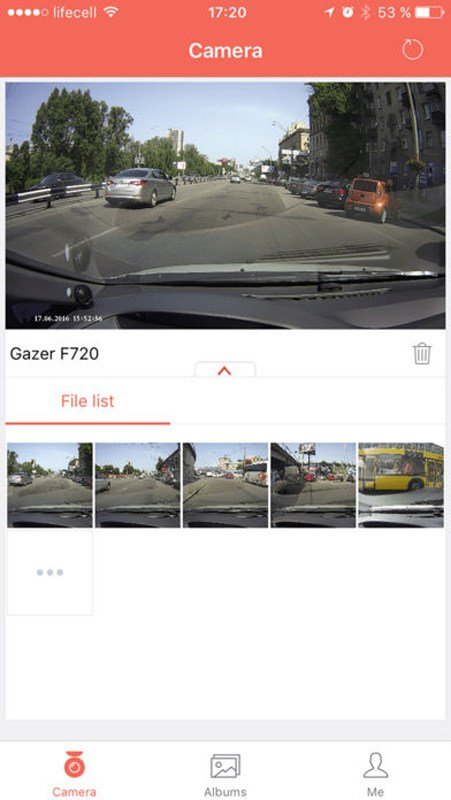
Setting up with the Gazer Viewer application
Gazer Viewer application is available for both iOS and Android. Also, the application allows you to download videos that are stored on the memory card of the recorder in the memory of the smartphone. It is very convenient that right in the application you can immediately edit the video, that is, cut out the fragment you need, then these videos can be downloaded to the Internet, shared in social. networks or copy to a computer. It is very convenient to organize the storage and access to the recorded video, at the bottom of the screen there is a timeline, on this timeline, in the right position, the video that the recorder is currently shooting is located, that is, if we move the cursor to the stop to the right, to see what the registrar sees now, and when you move the cursor to the left, we move back in time, that is, we can rewind some time and watch the videos that were recorded in the past. You can also simply scroll through the videos to the right or left, that is forward along the timeline or back, in order to find the video fragment we are interested in. When we found a fragment of the video that interests us, of course we can download it to the memory of the smartphone. during the trip, the application displays the image that the DVR sees, and superimposed on top speed and other parameters of the movement of your car.
Remote control
In the delivery set of the recorder there is a remote control. The console is a round button that can be fixed with double-sided tape, in any convenient place for your car, when you press the button, the recorder takes a picture and records a small video clip. This video can be 10,20 or 30 seconds long, the length of the video is set in the settings of the recorder. The video is removed so that the moment the button is pressed is just in the middle of the video to understand how this happens let's imagine that we have set the length of the video clip to 10 seconds. In this case, when the button is pressed, a video clip will be recorded, which contains 5 seconds until the button is pressed and 5 seconds after the moment the button is pressed. For example, you saw something interesting while driving or if there was some traffic situation, you press the button and you have a video that contains not only the video that was recorded from the moment you pressed the button, but also the video fragment before pressing the button. This is very convenient, it allows you to see a video of the entire incident or the entire incident. Photos and videos that are recorded when the button is pressed are placed in the application in the files tab and can be downloaded to the phone automatically when the appropriate settings are enabled. The recorder is equipped with a parking mode, if this mode is enabled in the settings, then in case the car is not moving for 10 minutes, the recorder goes into TimeLaps mode, that is, in the accelerated video mode, this mode takes 1 frame in a few seconds, and when watching a video you get an accelerated video. For correct operation of this mode, it is necessary for the power supply to be permanently applied to the recorder, in case of triggering of G-sensors in the parking mode - the recorder goes to the standard recording mode. The video recorder records with the resolution of Quad HD and, of course, smaller resolutions such as FullHD (1080p) or (720p) are available, the frame rate is 30 frames per second. The lens of the recorder is 6-layer, glass with a clarified lens and an opperture 1.8, a viewing angle of 140 degrees. For video recording, the container MK-4 and Codec H-264 are used. To power the recorder, there is a long USB cable and a power adapter for the car's cigarette lighter. In the power adapter 2 USB connectors, one size provides a current of 1 amp and 2 connector provides a current of 2.1 amperes. The recorder must be plugged into a 2.1 amp socket.
And now we turn to one of the most interesting functions of this registrar. It is often not enough to have video from the front camera to fix the incidents on the road. For example, a lot of incidents with a car on the road can happen in the back of the car. To solve this problem, there are recorders with two cameras, but using a standard 2nd camera is not always convenient, since from the registrar to the additional camera you need to pull the wires through the entire interior of the car. Often there is a situation that a recorder with 1 camera is already purchased and only after that comes the idea that it would be nice to have a 2nd camera on the rear window of the car. In this case, either you need to sell the registrar and buy a two-camera, or buy another registrar and hang it as a 2 camera on the rear window of the car. But it is not convenient to operate the 2 registers separately, if they are DVR recorders, then simply from the smartphone you have to switch WiFi networks to control the front or rear logger, and if it's DVR recorders, then to control the rear logger, which is set to rear window of the car, have to climb into the rear seat. Also, in case of some incident on the road, you will need a video from two recorders, you will need to copy the video from two memory cards, in the case of the Gazer F735G, the situation is much more interesting if I already, for example, bought this recorder, and then worried that it is necessary to have a second camera on the rear window of the car, I can buy a remote camera to it. As a remote camera is the Gazer F720, this recorder can work as a separate stand-alone device, ie a separate recorder, or as a remote camera paired with GazerF735g. Of course we are interested in the second option.
To connect the recorders to each other, you need to press the remote control button 5 times on each of the DVRs. A voice message will be announced about the successful connection process. After pairing the recorders, each recorder will record the video on its own memory card, but if we enter the Gazer Viewer application we will be able to control both registrars without having to switch between WiFi networks. We can see the image from both recorders, independently adjust the shooting parameters of each DVR and also download video from each DVR to the phone's memory without having to get a memory card. And since the 2nd recorder that performs the role of a remote camera is connected via WiFi, there is no need to pull additional wires, it is enough to just supply power and it is ready to work.
DVR Gazer F735g buy in Kiev, Odessa, Kharkiv with delivery to Ukraine can be at 130.com.ua.
Summarizing, we can say that the Gazer F735g is a dvr:
- with high resolution video
- convenient magnetic fastening
- equipped with WiFi
- allows you to connect to a smartphone and manage the recorder using the Gazer Viewer application
- on WiFi to download video to smartphone
- there is a remote control button with a very interesting video recording function in which half the video is recorded before the button is pressed, and the second half after pressing the button
- A GPS that allows you to track the speed of the car and the route of the car on a Google map
- there is a parking mode
- function to connect the 2nd recorder as a remote camera.
See video reviews of DVRs:
Related Materials:
Video recorders: Best Sellers

Stay tuned for updates!
Subscribe to our Telegram channel and be the first to receive useful materials.
Subscribe




























