Specifications
| Brand | Blackvue |
| Trade name | DR900X-1CH |
| Model line-up | Year 2020 |
| Type | one camera DVR |
| USB / SD reader | SD |
| Allocation type | windshield |
| Memory type | microSD |
| GPS module | + |
| Sensor(s) as a set | accelerometer, motion |
| Wi-Fi | + |
| Rated voltage | 12 V / 24 V |
| Capture angle | 162° |
| Resolution | 3822 x 2160 (Ultra HD 4K) |
| Note | Memory card support: 128 GB; Mount: 3М; Parking mode: + |
| Manufacturer | Korea, South |
| Warranty / Service | 12 months |
| Price per | pcs |
| Memory card support | 128 GB |
| Mount | 3М |
| Parking mode | + |
Terms of payment
You can buy car DVR Blackvue DR900X-1CH in Kyiv and other cities (courier delivery around the city and Ukraine). Possible cashless payment, online payment by credit card Visa / MasterCard or payment for order upon receipt.
Description car DVR Blackvue DR900X-1CH
The single-channel premium vidoregistrator Blackvue DR900X-1CH created using the most advanced technologies, so demonstrating unsurpassed video quality and has a very rich functionality.
The device is equipped with a CMOS-sensor that allows you to capture images as 4K Ultra High Definition. This gives picture 4 times more pixels than the Full HD. Naturally, with such accuracy and detail on the record even very small objects can be considered, inscriptions, etc.

4K UHD REC QUALITY
The Registrar shall maintain the record as 4K resolution with 3840 × 2160 pixels. Due to the fact that the camera has ultrashirokougolny angle of 162 °, it can take full advantage of 4K UHD. Due to the use of H.265 encoding succeeded in reducing the size of the video while maintaining a high quality recording.
SHOCK AND MOTION SENSORS AND MARKING important files
When driving machine unit can capture a collision and sudden speed changes. Note that the sensor is active in the parking mode (to allow operation of the sensor, an external battery (Power Magic Battery Pack) or power controller (Power Magic Pro) sold separately). You can also mark important for themselves video, such records is assigned a shortcut EVENT. Later, they can be easily found in BlackVue Viewer for Windows and Mac OS or mobile BlackVue App app for Android and iOS.


VIEWER FOR WINDOWS/MAC and mobile apps for IOS/ANDROID
The company offers a free service applications, which can be downloaded on the official sites. With their help, you can easily adjust the recorder to play back recorded video, etc. For example, if the app to connect to the DVR, using Wi-Fi, you can access the video in real-time.
stylish design and user-friendly control
The device is compact and designed in modern stylish design — nothing more. Can be controlled using the touch sensor that allows you to turn on and off the record, only waving his hand in front of him. You can also customize enable viewing of recorded videos using this sensor. On the body there is a button to quickly manage Wi-Fi connection. Please note that all user actions are accompanied by voice prompts.


Built-in GPS and WI-FI
During the movement of the machine thanks to the GPS sensor on the video can be superimposed on the speed of the data, function adjustable, so it can be included if desired. In addition, it is possible to obtain data about the location and movement of the vehicle, using the special firmware application for the PC.
Installing the Wi-Fi allows you to quickly upload video of the smartphone memory recorder, and use cloud functions through any Wi-Fi network, with access to the Internet.
convenient system control file
This device uses the technology Free-Format, this file system was created by specialists BlackVue. It minimizes the need to format the microSD card, records more stable, reduces the size of files that allows you to adjust the quality and use several versions of recording time (1/2/3 minutes). Also provided additional protection from being overwritten. The entry in this cycle device, when there is no free memory, it will be overwritten files. If the mark recording label EVENT (a label assigned to a collision automatically or you can set it manually), these files are not overwritten. You can protect up to 50 files.
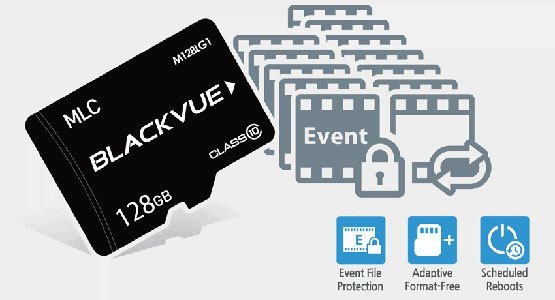
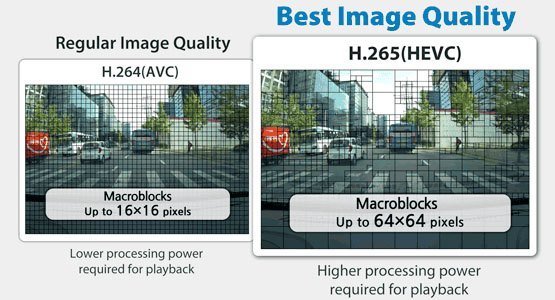
codec support H.265
Along with the standard for most of today's recorders H.264 codec series DR900S had the opportunity to support the H.265 codec.
Using the H.265 codec allows to ensure that the size of the video file as a 4K UHD will match the size of the video in Full HD, recorded using the H. 264 codec.
That is, the recorder allows you to get a picture 4 times greater and better quality without increasing the recording capacity. That is the same amount of memory at the time it will be possible to write almost identical number of minutes.
Ultra-clear video on any monitor
Shooting in 4K allows you to get a greater number of pixels compared with Full HD and this difference can be easily seen. Even from a distance you can see the video on plates without any problems. And there is no need to watch the video on the monitors only 4K resolution, even all perfectly clear Full HD screens, you can even increase the picture and bring it without loss of quality and pixelation appearance.


Access to services BLACKVUE OVER THE CLOUD
The company BlackVue offers its customers access to a very handy cloud storage service. Using it, you can access the DVR from anywhere, at any time. In particular, the system allows you to:
- view video remotely from the device in real-time, receive notifications on your smartphone, if there was some sort of incident in the parking lot with the car mode
.- Create a cloud storage backup copies of important records
.- view or download videos from memory cards or devices from the cloud anywhere in the world
.- Use two-way voice communication with the driver, using the built-in microphone and speaker
Shooting in PARK
Recorder in this mode is automatically switched on when the fixed motion or stroke, that is, it will keep the owner of the car in the course of all events taking place in the vicinity of his vehicle. The transition to the parking mode is also activated automatically if the machine within 10 minutes worth of free movement, as it can be forced to include the driver wishes. This is a very useful feature, which extends the life of the memory card and allows you to protect important files from being overwritten with the long term parking.


CONVENIENT firmware
The proposed BlackVue free program has a very user friendly interface that makes it easy to view and export videzapisi. The timeline present special color segments, color mode is determined, wherein the time recording was conducted. The program is very easy.
INTELLECTUAL RECORD
The DVR is very sensitive and reacts to any changes occurring on the road. The camera is automatically adjusted to get the best recording quality and quickly switches to the optimum conditions for data recording mode. And the driver for this is not necessary to take any further action, the device does everything as quickly and fully automatically.


remote management from a smartphone
It is possible to synchronize the Registrar with various mobile devices — another proprietary development BlackVue. Captured videos can be directly viewed directly on the site, edit the recording or upload it on YouTube, using a connected smartphone or tablet.
Options:
- recorder,
- three-conductor power cable for concealed connection (CH-3PI, length = 4.5 m),
- power cable for connection to the cigarette lighter (CL-3PI, length = 4.5 m),
- mounting pads for laying cable,
- attaching to the DVR with double-sided adhesive tape 3M,
- an additional double-sided tape 3M,
- Memory Card Micro SD — 32GB,
- manual, card reader adapter Micro SD — USB,
- paving blade,
- a guarantee












