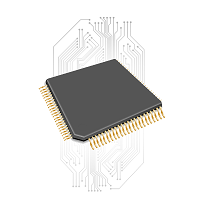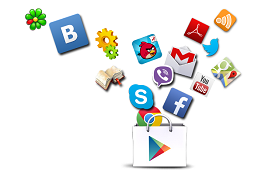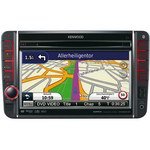Gazer Multimedia Performance
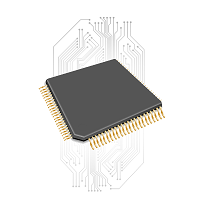
Maximum Performance
Gazer’s multimedia center uses a modern Freescale processor that runs at 800 MHz. This processor provides maximum system performance and reliable and uninterrupted operation in the temperature range from -40 ° to + 80 ° С.
The HD decoder used in the Gazer multimedia system allows you to achieve excellent image quality and HD movie viewing without delays. Gazer Media Center allows you to view videos in all popular formats, including AVI, MPG, RM, RMVB, FLV, MP4, 3GP, etc.
Thanks to 3D hardware acceleration, in the Gazer multimedia system, three-dimensional images are created using autonomous resources and do not give additional load to the central processor. This ensures efficient drawing of 3D maps and 3D graphics in 3D games.
Gazer multimedia centers are equipped with large displays with a diagonal of 7-8 "and a resolution of 800x480. The display has a TouchScreen touch panel and supports multi-ticks. All this makes control of the system as convenient as possible.
Connect to the Internet using 3G or WI-FI

Gazer’s multimedia centers can be connected to a 3G modem or USB Wi-Fi adapter, thanks to which you can have free access to the Internet at any time of the day. There are also additional settings that automatically search for and connect to available Wi-Fi networks each time the system starts.
This will allow you to keep abreast of the most important and recent events in the country, find many new films, listen to the best music, chat with friends on social networks, and this is all on-line, no matter what part of the world you are you are. Gazer Media Center is not only a multifunctional system that looks great in the cabin, but also a modern entertainment center that does not make you bored on the road.
Instant start rearview camera

Motorists who use a rearview camera will appreciate the features of the camera’s interaction with the Gazer multimedia system. In order to see the picture from the rear view camera, you no longer need to wait for the system to fully boot. The signal from the camera comes to the display of the multimedia center in a matter of seconds after you turn on the reverse gear. This will allow the driver to safely and confidently drive in reverse, controlling obstacles behind the car, immediately after starting the engine.
Sure radio reception

Radio control in Gazer Media Center is carried out via the Android operating system. This completely eliminates various problems in the simultaneous operation of radio and other applications, including navigation. You can listen to your favorite radio stations and use a variety of programs at the same time, for this you just need to turn to the “Radio” application tray. All the sound settings of the multimedia system are also common on the radio.
Thanks to a modern Philips radio chip, excellent radio frequency reception is achieved. In order to achieve highly sensitive radio frequency reception, Gazer specialists calibrated the receiver in Ukraine, taking into account local features of the radio program.
For maximum ease of use of the radio, the Gazer multimedia center provides various additional functions. For example, the “Pass” function will force the system to alternately switch radio stations with a slight delay (5-10 seconds). With this feature it will be easier for you to find the station you are interested in.
The buttons on the display can be manually programmed for a specific radio station or a number of radio stations.
Connecting iPhone, iPod and other external devices

You can easily connect Apple iPhone/iPod devices to transfer video and audio to Gazer Media Center. Connection is made using an optional optional cable. Thanks to this, access to your files will be easy and convenient. Enjoy your music collections and watch your favorite videos directly on the multimedia center.
Gazer’s multimedia system has 2 USB connectors (one on the front and one on the back) for connecting various USB devices, such as a 3G modem or USB flash drive. Also, you can connect 2 microSDHC or SDHC memory cards (depending on the model) up to 32 Gb each to the system.
In addition, Gazer’s multimedia center has the ability to connect a DVB-T/DVB-T2 digital TV receiver, a rear-view camera, an analog TV tuner, an audio or video player, a DVR, all-round viewing system or a tire pressure monitoring system. TPMS.
Compatibility with other Gazer equipment

All Gazer multimedia systems are perfectly compatible with related Gazer devices, such as Gazer CC100 universal rear-view cameras, Gazer CC110 (and their modifications), Gazer H714 and Gazer F720 dashboards. Video recorders are connected to the Gazer multimedia center using an optional optional cable that supports the transmission of video and audio signals. Manage these DVRs can be on the display of the multimedia system using a special application. you can buy a multimedia system with delivery to Kiev, Odessa, Kharkov and all over Ukraine on 130.com.ua.
Individual solution for each car

Under your car, you can pick up a Gazer multimedia system. As each such system is designed for installation in a specific model range of cars. Communication with the on-board computer is maintained automatically via the CAN-BUS control and data transmission bus. It is also possible to manually adjust the parameters.
When connected to the CAN bus via a special module, the system is controlled by the vehicle’s on-board computer (on/off, climate control information, steering wheel controls, vehicle speed information, door opening sensors status and other functions supported by CAN specific car tire). In this case, the user can program the control buttons on the steering wheel independently, as well as connect the system to a standard digital amplifier.
For maximum functionality of the multimedia system in the car, there are special cables and adapters. For example, to connect to a regular rear-view camera, to standard AUX, USB connectors and additional backup monitors.

Materials on the topic
Car stereos: Best Sellers

Stay tuned for updates!
Subscribe to our Telegram channel and be the first to receive useful materials.
Subscribe