Specifications
| Brand | Blaupunkt |
| Trade name | Rome 990 DAB |
| Model line-up | Year 2019 |
| Pattern | 2 DIN |
| Amplifier power | 4x50 W |
| Type | Diskless Car Reciever with Display |
| Screen size, inches | 10.1' |
| Built-in Bluetooth | + |
| Built-in GPS | + |
| USB / SD reader | + / + |
| Audio In / Audio Out | + / + |
| Video Input / Video Output | + / + |
| Memory type | microSDHC |
| Size | 16 GB |
| Wi-Fi | + |
| Resolution | 1024 x 600 |
| Operating system | Android 6.0 |
| Note | Flac support: +; Equalizer (number of bands): 10; RAM: 2 GB |
| Warranty / Service | 12 months |
| Price per | pcs |
| Flac support | + |
| Equalizer (number of bands) | 10 |
| RAM | 2 GB |
Terms of payment
You can buy media station Blaupunkt Rome 990 DAB Android in Kyiv and other cities (courier delivery around the city and Ukraine). Possible cashless payment, online payment by credit card Visa / MasterCard or payment for order upon receipt.
Description media station Blaupunkt Rome 990 DAB Android

Universal features
The Blaupunkt Rome 990 DAB navigation media station differs from other models in its convenient functionality (Save Drive), Blaupunkt’s impressive Android interface and a variety of features. Universal radio for a car has a sufficiently large 10.1-inch display, which will not cause difficulties during use. The screen is equipped with a high-quality productive RDS tuner with DAB + installed, which has a wide range of entertainment options and the ability to wirelessly connect to most portable media, including smartphones, thanks to the Blaupunkt Mirror Mode function. After synchronization, the phone screen will automatically be displayed on the display of the media receiver, so you can enjoy viewing not only your individual files, but also can use the installed phone applications. You can use your smartphone as an Internet portal. With a direct Wi-Fi connection, you don’t need a mobile device to browse the web.
Graphical Interface
Since the Blaupunkt Rome 990 DAB multimedia system is based on the Android platform, you can change its graphical appearance. This applies not only to changing the screen saver of the screen image, but also to the appearance of the program icons.


High speed navigation
Thanks to the highly efficient GPS antenna, the process of finding the right route will not cause any difficulties. The navigation system will quickly find the way to the specified destination, choosing the best options for the car owner.
Media player
Digital data has gained a high level of popularity over the past few decades, and therefore support for media formats is a must for many mechanisms. The media station plays audio, images and video from a disk or from an installed microSDHC card, as well as through one of the USB ports. The maximum number of files on the memory of a single medium should not exceed 40,000. In addition, the Bluetooth module wirelessly transfers music from other devices, which also support this technology. And the function EDR (Enhanced Data Rate) provides a data transfer rate of up to 3 Mb per second without interference.

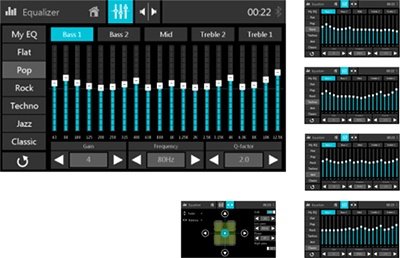
Sound playback settings
The new graphical interface allows you to easily adjust the sound reproduction, thanks to the 10-band parametric equalizer. But, if you do not want to change the frequencies yourself, you can use the ready-made preset of Pop, Rock, Electro, Jazz and Classic. In addition, you can improve the sound quality of the subwoofer and thereby enhance the impression of sound effects.
Internet browser
If you want to relax, tired of a long trip by car, you can enjoy browsing the web during a stop. With access to the Internet via Wi-Fi, any content will be available to you: checking mail, sports and culture news, weather forecasts and other interesting information.
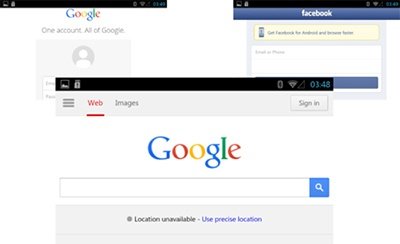

Analogue radio
If there is no DAB + reception signal, you can use the internal analog tuner Fm/Am, with which you can listen to radio stations throughout the trip. The driver will not need to carry out a new search for the frequency of a favorite radio each time, thanks to the universal ability to store up to 30 radio stations.
Digital radio
The multimedia system has a built-in digital tuner DAB/DAB + for receiving signal from radio stations. As a result, the car owner will enjoy listening to your favorite radio stations. In addition to high-quality digital sound, the system has additional functions: displaying subtitles and images on the screen. Due to the use of OFDM modulation and special error correction mechanisms, even a high vehicle speed cannot affect the signal of radio waves.


Bluetooth telephony
After you synchronize the work of your smartphone and radio, you can make calls without being distracted from the road and speak by voice. At the same time, you choose at your discretion which of the microphones suits you best (external or internal).
Change basic settings
An impressive feature set does not mean difficulty at the time of use. The settings menu has its own universal organization, which provides ease of system management.
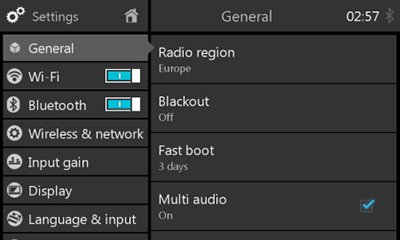

Operational management
A multifunctional radio tape recorder provides a high level of security when driving a car, because it will be extremely easy to perform operations related to volume control, opening applications or quickly returning to the main screen menu. Thanks to additional buttons, the multimedia system will provide quick access to the settings while driving a vehicle.
SWC function
With the universal SWC function, you can increase the ride comfort. By placing the remote control on the steering wheel of the car, control the system without being distracted from the road.


Mechanism memory
Due to the large amount of system memory, the device saves the settings data and the set of saved radio stations even when the power is off.
Performs the functions of a DVR
The dial is equipped with two main camera inputs (CAM1 and CAM2), with which you can use the media station system as a large-screen video recorder.


Audio/Video Inputs
The main advantages of a media station include providing an analog connection, which is provided by two AV inputs located on the back of the device.













